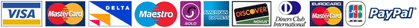|
FAQ's (Frequently Asked Questions)
This page contains answers to common questions handled by our support staff, along with some tips and tricks that we have found useful and presented here as questions.
Note: In these answers we will follow a few shorthand conventions for describing user-interface procedures. Key combinations will be presented like this: Ctrl+Alt+Delete, which means that you should press and hold down the Control key, the Alt key, and the Delete key at the same time. Menu selections will be presented like this: File->Open, which means that you should open the File menu, and then make the Open selection.
How do I download files?
The method for downloading a file will vary depending on the browser you are using. In General, when you click on a link, and a normal left click doesn't work, you should right click and select Save As..., save the file to a temporary file storage location on your hard drive (i.e. C:\Windows\temp).
Your browser will display some kind of dialog indicating time projected to complete the file download.
Back to Top
How do I install and run your applications?
After downloading the zip file, unzip it to a location in AutoCAD's search path (i.e. C:\Program files\AutoCAD 20XX\support). Then you can go to Tools, Load Application..., and Browse for the *.lsp file of the routine's name (i.e. NEGrid.lsp, SetSlope.lsp, ElevLayer.lsp or PondVol.lsp). Once loaded the routine can be called by entering its name at the command line.
Back to Top
What is a DVB file?
A DVB file is an AutoCAD VBA (Visual Basic for Applications) source code file. When you purchase and download an application from CADmentor.com, you receive the actual source code for that application. You are free to modify that code (if necessary) to suit your own needs. The source code files we distribute are protected by copyright laws and are on file with the library of congress, therefore we ask that you please don't redistribute our source code (modified or not).
Back to Top
Who is RegNow.com?
RegNow.com are the people who handle all our on-line purchases. They are the most reputable service catering to the on-line software sales industry. They offer secure on-line transactions, accept many different types of payments, and ensure fair business practices between both parties. See their FAQ's for more information.
Back to Top
What do you receive for your fee?
When you click the download button on any of products you will be asked to pay a small fee. After your credit card payment has been processed (less than a minute) you will be able to download the application immediately. Not only will you receive the application for you own unlimited use, but you will receive technical support through this website and direct email.
Back to Top
When will these routines be available in .NET file format?
This is an ongoing effort. Unfortunately it's not as simple as recompiling the code using a new compiler, the majority of the code must be rewritten to comply with the .NET standard. Once compiled to a DLL file, the new application will require an setup application (much like installing a Windows application). As routines become available in .NET format they will display the Microsoft .NET (shown below) near the download button. Thanks for patience during the upgrade. If you don't see an upgrade for your routine, check back again another day.
Back to Top
| Questions or problems regarding this web site should be directed to Webmaster@CADmentor.com Copyright © 2001-2020 Mark R. Juneau. All rights reserved. |
| AutoCAD
is a registered trademark of AutoDesk, Inc. All other products mentioned are registered trademarks or trademarks of their respective companies. |